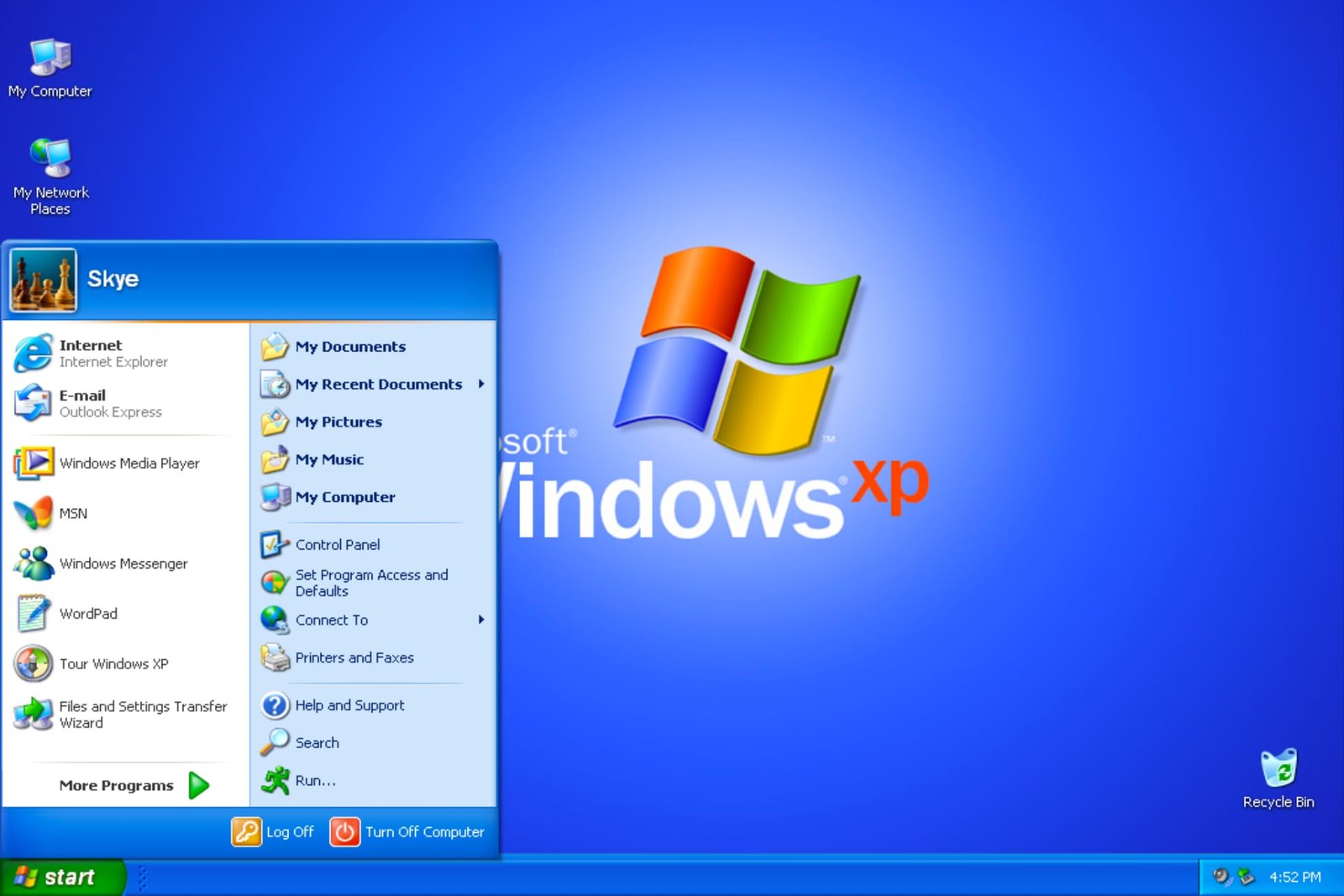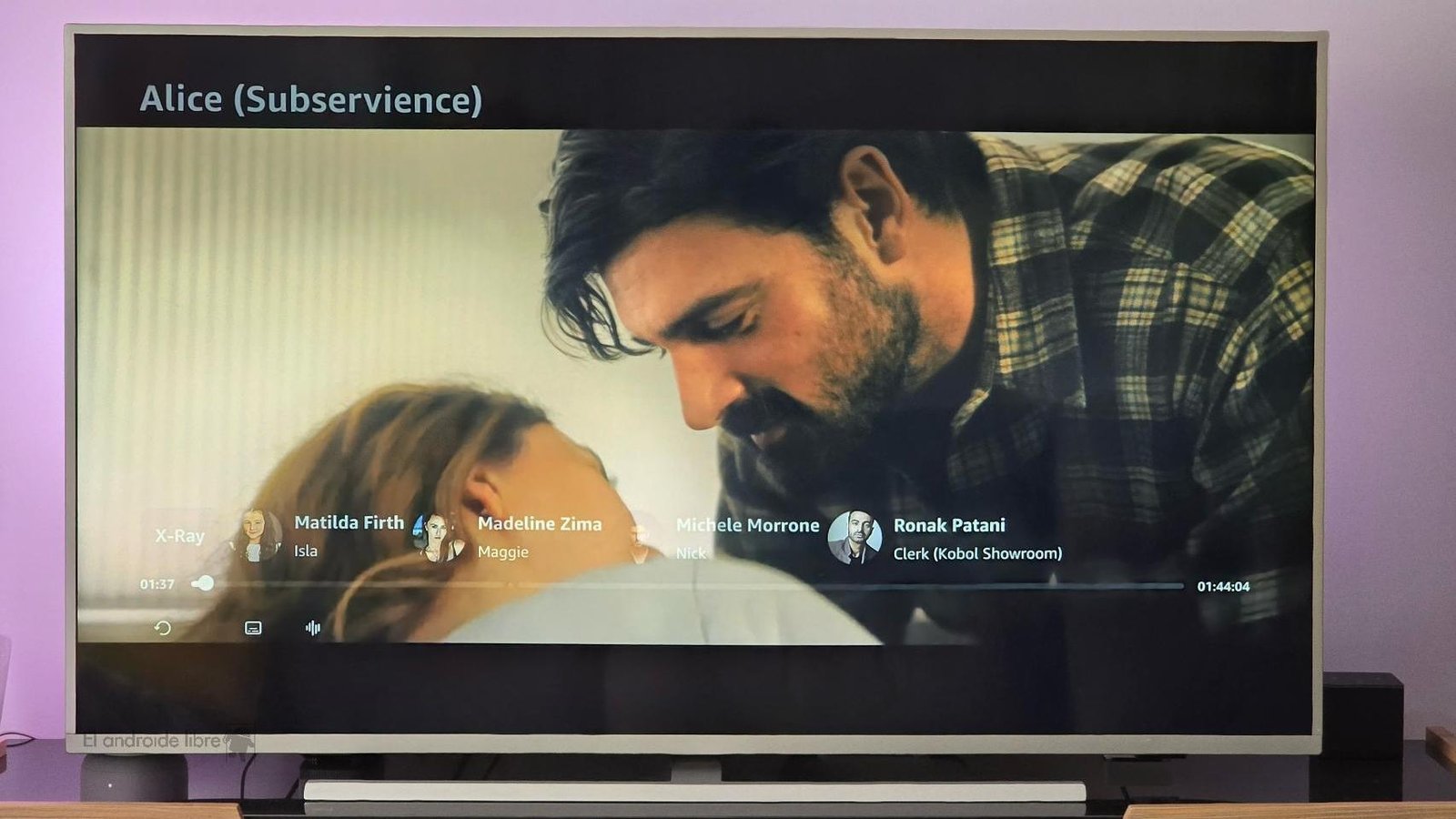Microsoft is implementing a new function destined to reduce loading times of Office applications. This feature, known as Startup Boost, will be implemented through an update in the coming weeks and will be available for the entire public.
As reported Bleeping ComputerMicrosoft prepares an update that will optimize the load times of Word, Excel, PowerPoint and other apps of the office suite. Startup Boost works by prechanging certain components of Office applications in memory after restarting or logging in. This process allows applications to start faster by accessing them, reducing waiting times.
According to Microsoft, The task will remain in pause until the user actively opens an application of Office or until the system administration indicates that the preloaded application should be eliminated from memory. Startup Boost adds two visible tasks in the Windows task programmer: Office Startup Boost and Office Startup Boost Logonwhich guarantee that performance improvements remain active and available when the applications start.
To avoid unnecessary consumption of resources, Startup Boost will only be activated in systems that meet specific criteria. Computers must have at least 8 GB of RAM and 5 GB of available space on disk. In addition, the energy savings mode must remain deactivated to be able to use it, so if you run off your laptop and the battery is about to be exhausted, the system will deactivate it by default.

Startup Boost Improve Word start times and other Office applications
It is worth mentioning that the use of Startup Boost is not mandatory. If you are not interested in having services or tasks running in the background, You can deactivate the function from Office applications. In the case of Word, users must go to the menu Word options and deactivate the Startup Boost box on the tab Generalwhile system administrators may disable it through the Windows task programmer.
Microsoft warns that Disable the Startup Boost function is not permanent. Every time an Office update is applied, the installer will automatically recreate all scheduled tasks, which will force users to disable it again if they decide not to use it. The technology said that The impact on system performance will be minimalso we would not have to worry.
While Startup Boost is a new function in Office, the name could sound familiar for some users. This feature – known as “starting impulse” in Spanish – debuted in Microsoft Edge compilation 88 To improve web browser loading times. This is achieved by keeping it running in the background with minimal processes, which in a faster start.
Microsoft confirmed that Startup Boost will be available in May 2025 through an Office update. The first application benefited by these changes will be Word, with plans to expand to the rest of the suite.