The screens are one of the elements that have changed the most in smartphones in Spain for a while to this part. The reduction of these frames, as well as their growth, have made We have larger mobiles every time and in those that fit more components.
This has come from the hand with a better qualitative of the panels that are used on the devices. These They are getting brighter And they are even able to offer unique characteristics on their screens, such as the Samsung Galaxy S25 Ultra and its antirefle treatment, which manages to make users use the mobile better in many situations.
This is one of the most remarkable features that we find in the market today, although there are other examples such as screens at 144 Hz. However, you have the mobile phone, one of the best news for Android users is the fact that the operating system, natively, allows you to change the way in which colors are seen to adapt it to personal tastes or even vision problems.
Change your screen
There are several types of screen that manufacturers can use on their Android mobiles. There are IPS screens, AMOLED, OLED and all their variants, and all have in common that it is possible to modify the way in which reproduce some colors directly from settings of the device, in the screen and brightness section.
On the one hand, it is possible to modify the representation of the color so that it is somewhat more saturated or, on the contrary, more natural, these will apply to all the elements of the screen, from the icons to any video that is reproduced. In the same way, the color temperature can also be slightly modified so that it is warmer or a bit faster.
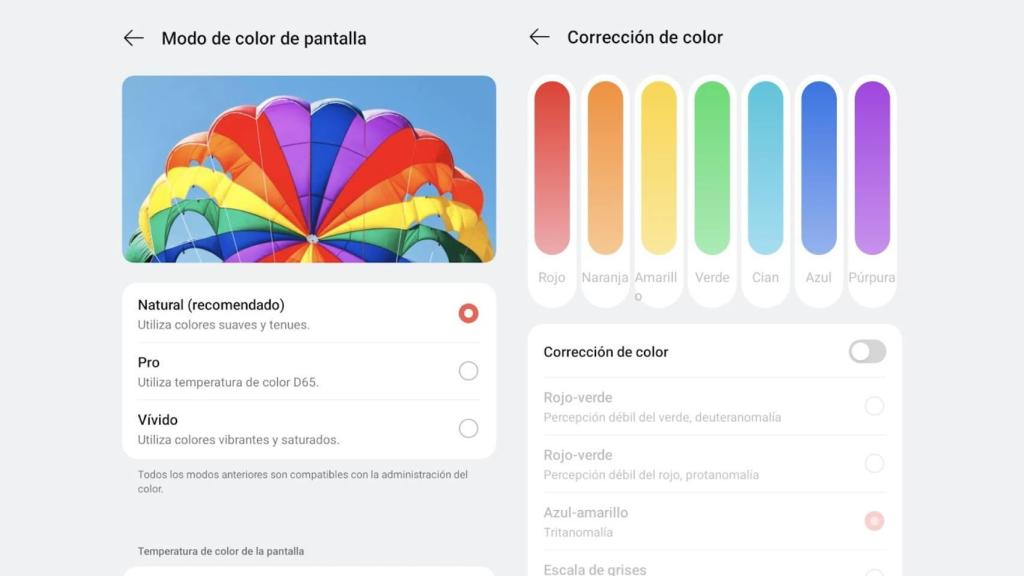
Color modes on the screen
These changes usually respond to user preferences, so in many cases it depends on how comfortable each person is with somewhat more saturated colors. However, some changes can also be applied that will help to better see those people who have problems in color perception.
To access this point, it will only be necessary to go to adjustments, open the accessibility section, and there move to the vision settings. One of the sections present on this page should be the color correction, where you can select the way it is preferred, depending on the color that is perceived when it is perceived.



