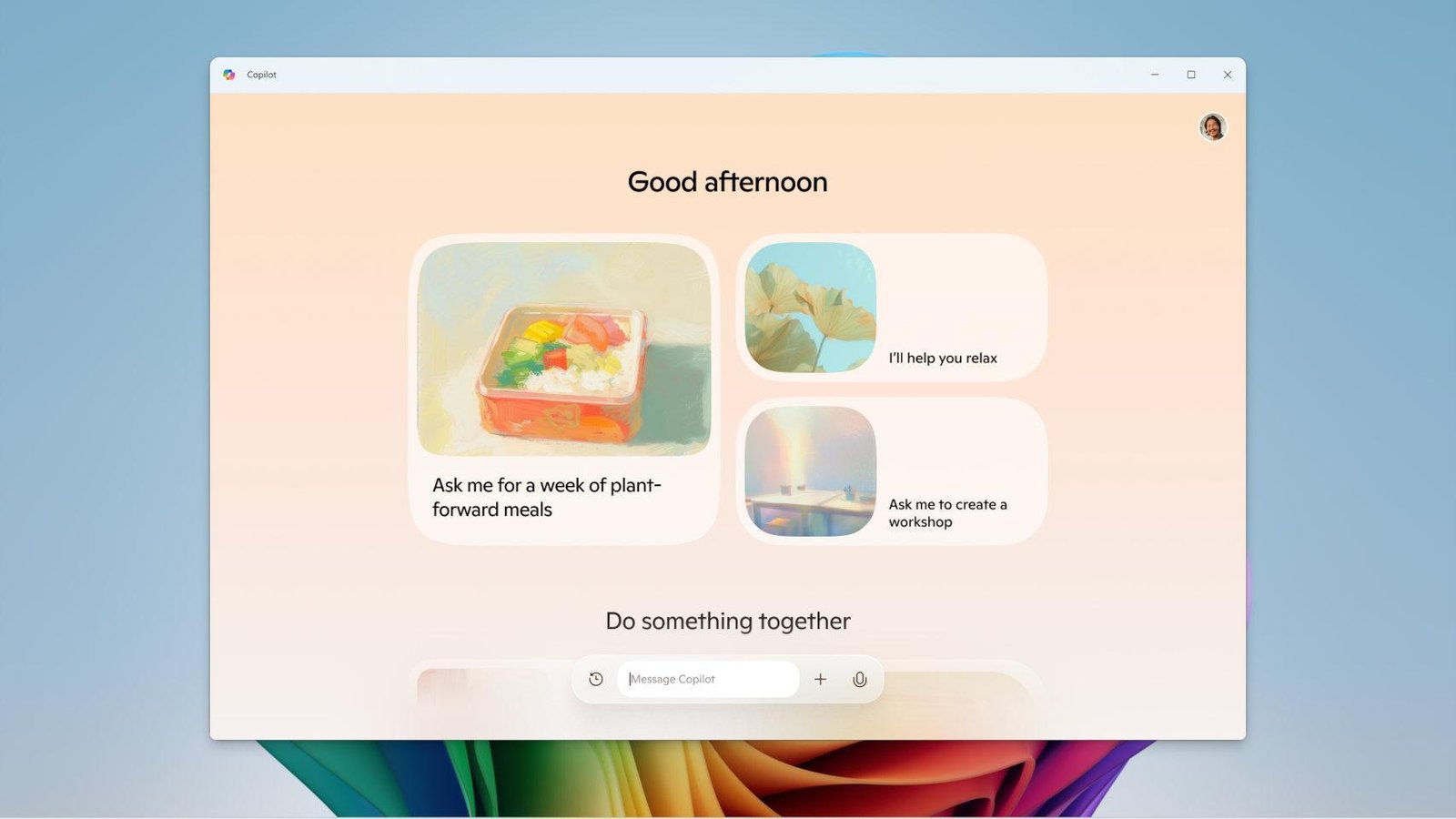With goodbye to Windows 10 very close, many users are thinking about the inevitable: buying a new computer. However, that can be the easiest part of the whole process: the really difficult thing comes when we want to change computer and go on to use the new. Fortunately, Microsoft has realized this problem.
As anyone who changes computer often, many times the illusion of release ‘hardware’ is tagged by the enormous task of configuring and adapting the system to our tastes, in addition to recovering our files. On many occasions, we will have no choice but to buy an external hard drive and manually transfer everything we have from one computer to another.
It is a process that should be easier, and that is where the new version of the Windows backup tool enters, which has been revealed by @phantomofearth in x and that is already present in the last beta versions and for Windows 11 developers.
Although Windows already has a tool to create backup copies of our files and configuration, requires the use of Microsoft’s cloud; For example, storing the files of the personal folder in OneDrive or associating the configuration and credentials with our Microsoft account.
The next version of the backup app will have a new option for Transfer the files to another computer without Internet connection; Basically, Windows will create a copy of everything that is unique in our system and will pass it to the new computer.
The new tool to transfer files in Windows 11
The free android
The result should be an identical experience in our new device, with the same files in the same folders, in addition to The same configuration and credentials (for example, the Wi -Fi password) already saved. It is something that will be familiar for any Android user, which allows the transfer of files and accounts between two mobiles in a simple way during the first ignition.

The free android
The process seems quite simple, and only has one requirement: The old and new computer must be connected to the same wifi network. The system will automatically detect the presence of the new device and allow the transfer; As a security measure, we will have to introduce a unique code generated randomly in the new machine, which will confirm that the new computer belongs to us.
At the moment, this utility has appeared only in the beta and developing versions of Windows 11; But it would not be surprising that Microsoft is developing a version for Windows 10. Although there are already many people making the leap to Windows 11, it is actually the second most used desk operating system; It is expected that next October, when the Windows 10 support ends, there will be a great migration of users, and in that situation, a tool like this can be enormously useful.