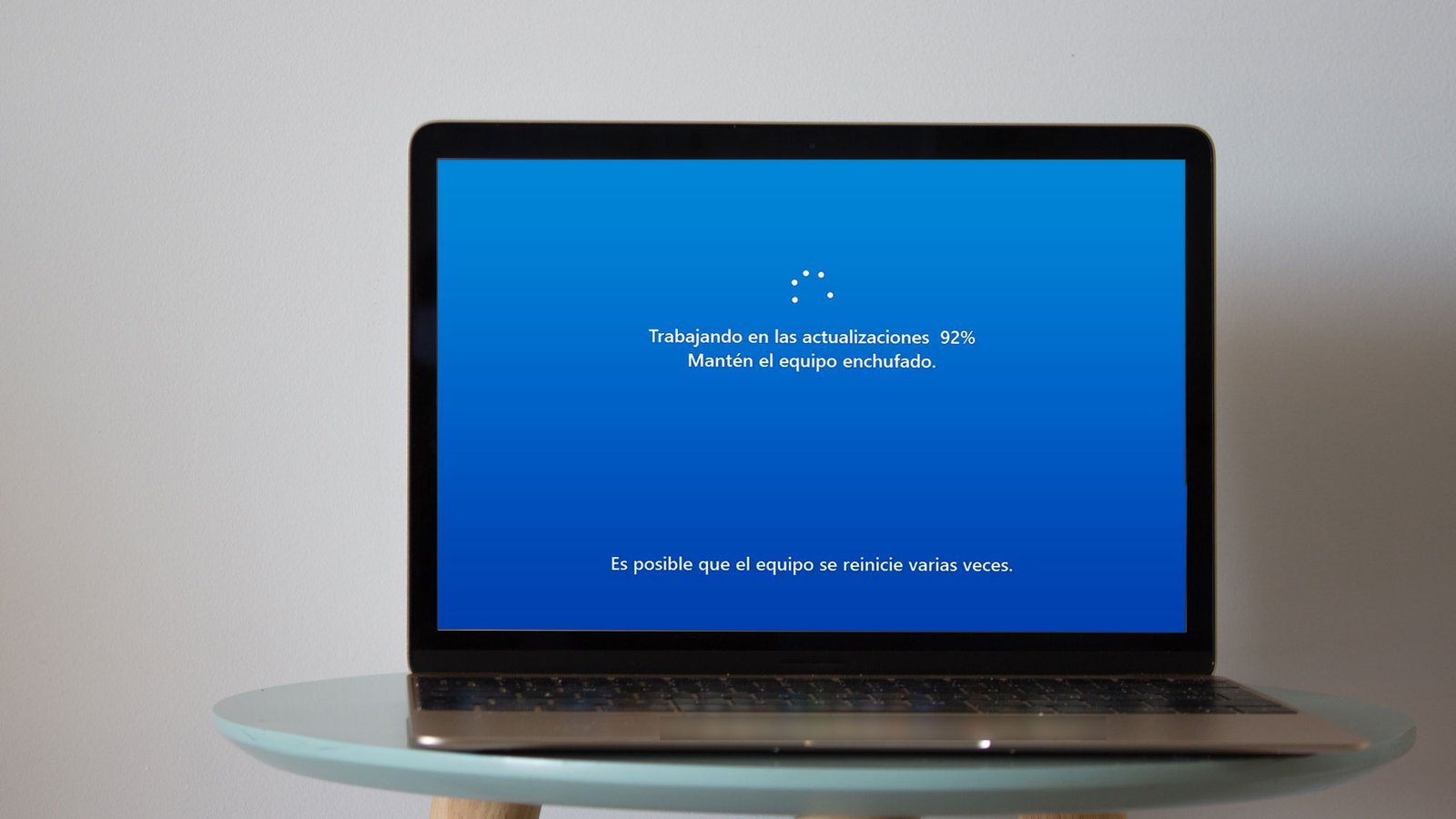Microsoft launched A new Windows 11 update that corrects one of the biggest shortcomings of the operating system. The most recent version, available in the Insider program development channel, will let you know when your battery is about to run out. Microsoft implemented new colors in iconography that will help identify the state of your laptop.
A Windows blog post Notice about the availability of a new update for Windows 11. Compilation 26120.3000 (KB5050103), now available for discharge for those who are in the wind channel, introduce new icons in Windows 11. Microsoft mentions that they are designed to communicate the state of your battery with just a quick look.
The most obvious change is the use of colors to indicate the load status, accompanied by a percentage so that you are aware of autonomy. Windows 11 will show a color, depending on the situation:
- Black battery: It is used when the battery is in good condition and is not loading
- Green battery: Reserved for when the battery is loading and reached the level of good condition
- Yellow battery: Destined for those who use their PC in energy saving mode, which is automatically activated when the battery percentage is less than 20%

If your battery is about to run out, the icon will change red and the system will warn that its condition is critical, inviting you to connect it to the electric current.
Windows 11 is inspired by mobile phones with their new battery icons.
The new iconography is based on the color codes that we find in mobile phones such as the iPhone. Although it seems nonsense for some, the truth is that the portable PC user has always depended on the percentage to know the state of its battery and make adjustments.
The colors will be available when you pass the cursor on the battery icon in the system tray. If you want to adjust the energy saving configuration or activate the percentage indicator you can do it directly from Configuration > System > Battery and energy.


The new Windows 11 update resolves some reported failures and enables a characteristic designed for those who use a command on their PC. It is now possible to activate a virtual keyboard and use it with the crosshead or control buttons, similar to what we do in Xbox. While this characteristic had already been released, Microsoft suspended the deployment to correct some critical errors.
To access the new Windows 11 battery icons You need to subscribe to the Insider program and download the compilation 26120.3000 (KB5050103), available within the DEV channel.