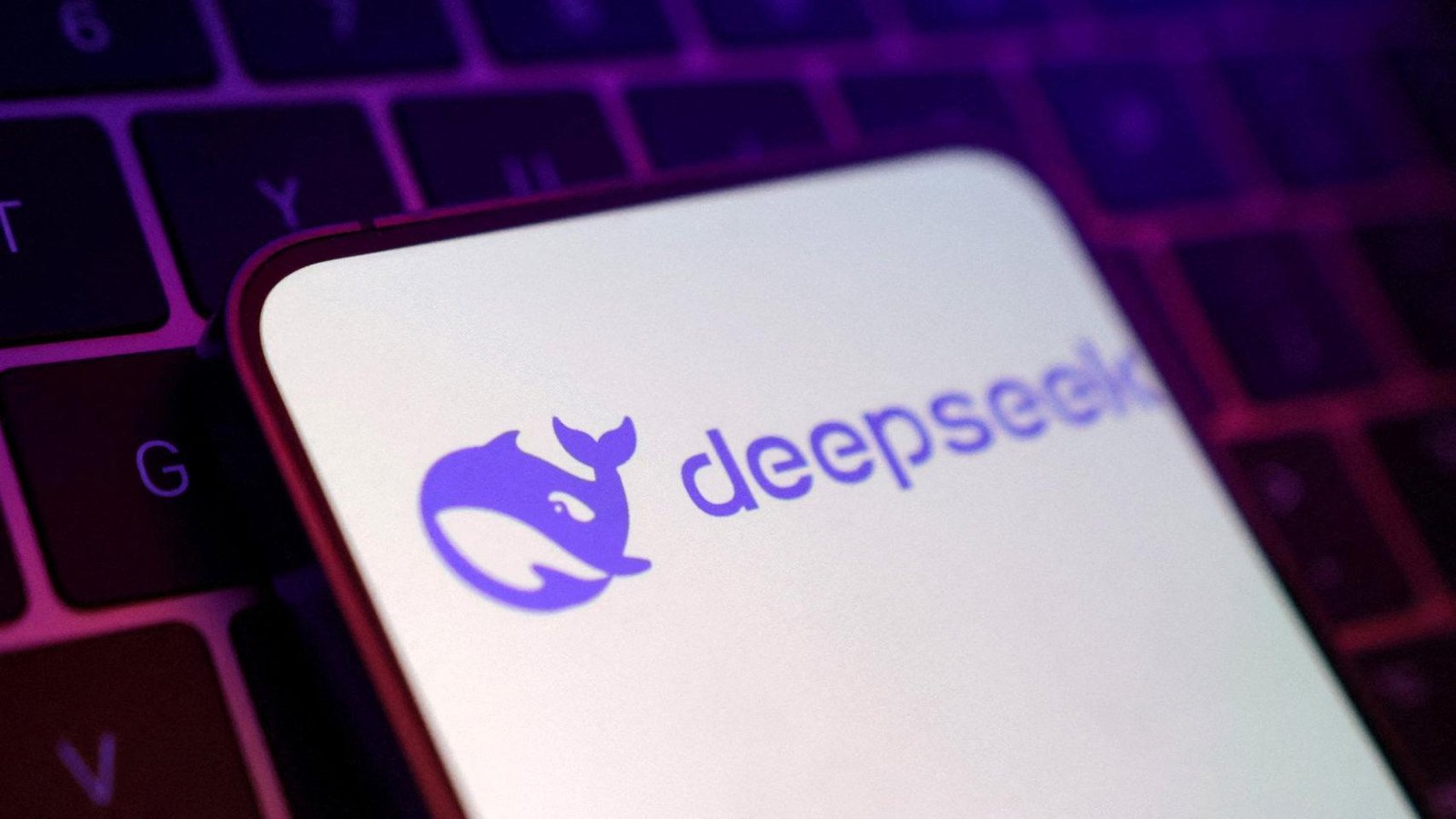Passwords are the past; The future is the keys, or access keys, which are safer and solve many of the problems that we have been suffering with passwords, such as the repetition or how easy it is to steal them and use them to access our data in all our services.
A good part of the industry has already made the leap to the access keys (‘Passkey’ in English), based on a cryptographic key that may be associated with biometry (such as our fingerprint or our face) or with the method of unlocking of our device (such as the Pin number of our smartphone); That, together with two steps authentication using codes, allows us to protect our account in a way that A simple password of letters and numbers is not capable.
However, that developers have already adopted access keys does not mean that users have climbed into the car; The vast majority of people continue to use passwords, either by habit or simply because they do not know what an access key is or how to create it. Therefore, Google’s next step can be so important, because you can eliminate passwords from a stroke.
How they have discovered in Android Policethe latest beta version of Google Play Services includes a function that allows convert our passwords to access keys automatically; Just by clicking a button, Google will be in charge of making the conversion to the new authentication system into compatible web services and pages, without having to do anything else.
Actually, this is not a precisely new function; Chrome’s password manager already allows just thatand in fact, it is activated by default and the browser will allow us to automatically create an access key when we visit a web page that is compatible with the new system. The section discovered in the Play Services seems identical, so it seems that Google will adopt this Chrome function at Android level.
In this way, the first time we start session on a page or an app, the system can automatically create an access key; The next time we want to log in, the system will ask us identify in the same way that we unlock the mobilewith our fingerprint or with the unlocking pin. In addition, there is also the possibility of identifying ourselves in another device that we have already configured for it.
It must be clarified that this does not represent the end of the passwords; Google itself will offer a way to continue using them, and this function is only useful in apps and services that have adopted access keys, while The rest will continue to ask for a password. But it can be a giant step for the general public to adopt this technology.